This page contains affiliate links. As an Amazon Associate I earn from qualifying purchases. Learn more
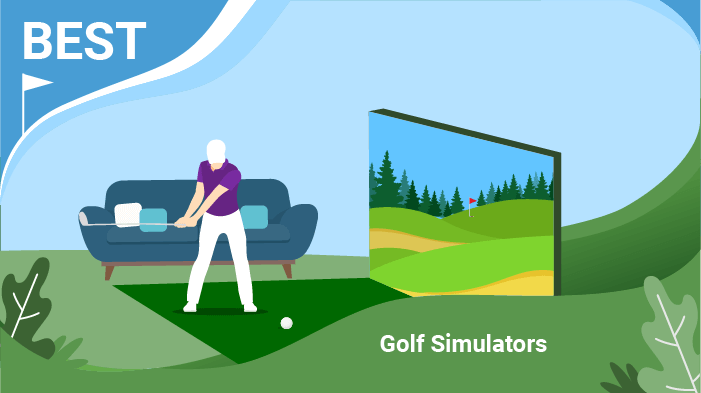
Golf simulators allow you to enjoy golf without visiting a golf course. With advances in technology, golf simulators are becoming increasingly realistic and are providing golfers a legitimate alternative to real outdoor golf. Some golfers even prefer an indoor system to continue their favorite sport in the off-season.
Nowadays, most golfers can afford a system that simulates the game, with features that enhance a virtual golfing experience, without putting a strain on the wallet. In this article, we will take a deeper dive into golf simulators, what to look for, and which ones we believe are the best on the market.
Best Golf Simulators : Our Top Picks
Based on our own testing, research, and experience, here are our top selections:
In the comparison table below, we’ve highlighted some of the most important features of each product. You’ll find more detailed information about each product later in the article.
| PICTURE | NAME | RATING | SHOPS |
|---|---|---|---|

1
|
FlightScope Mevo Golf Simulator
Show more
|
||
|
Price
Quality
Accuracy
Durability
Customer Reviews
|
|||
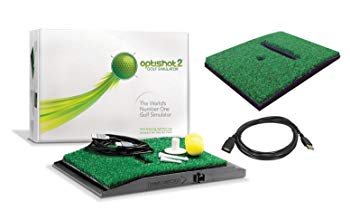
2
|
OptiShot 2 Golf Simulator
Show more
|
||
|
Price
Quality
Accuracy
Durability
Customer Reviews
|
|||

3
|
OptiShot 2 Golf in A Box
Show more
|
||
|
Price
Quality
Accuracy
Durability
Customer Reviews
|
|||

4
|
Phigolf Mobile and Home Smart Golf Game Simulator
Show more
|
||
|
Price
Quality
Accuracy
Durability
Customer Reviews
|
|||

5
|
Rapsodo R-Motion and The Golf Club Simulator and Swing Analyzer
Show more
|
||
|
Price
Quality
Accuracy
Durability
Customer Reviews
|
|||
Best Rated Golf Simulators Reviewed

- Connects via bluetooth
- Very small and portable
- Offers indoor, outdoor, and chipping modes
- Requires a lot of indoor space
- Sensitive to its placement and app configuration
- More pricey than its competitors
- Connects via bluetooth
- Very small and portable
- Offers indoor, outdoor, and chipping modes
- Requires a lot of indoor space
- Sensitive to its placement and app configuration
- More pricey than its competitors
SkyTrak makes mostly high end golfing simulators, and this monitor continues that tradition. The FlightScope mevo is an entry-level launch monitor that offers advanced ball flight data for around $500. This device is considered more of a analyzer than a simulator, but can help golfers improve their game.
When you connect the Mevo app (via bluetooth) to your phone or tablet, it will automatically record and clip video before storing in the app, allowing you to save and review sessions to track progress over time.
The FlightScope mevo uses radar technology to record real time data for the following: club speed, ball speed, smash factor, launch angle, spin, carry yards, peak height, and flight time.
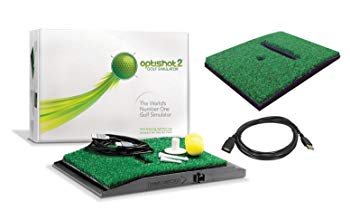
- Great entry level system
- Can choose wind speed, green speed and difficulty levels
- Easy plug and play set-up
- Club data not the most accurate
- Provides a ballpark simulation of ball flight
- Base is made of plastic
- Great entry level system
- Can choose wind speed, green speed and difficulty levels
- Easy plug and play set-up
- Club data not the most accurate
- Provides a ballpark simulation of ball flight
- Base is made of plastic
Optishot2 Golf Simulator comes with everything you need to have your very own golf room without the high price. You get access to 15 world standard golf courses in a realistic environment. You also have the option to use foam golf balls, real ones or none. This gives golfers a lot more flexibility when deciding where to set up around the home.
This system measures the speed, path, and calibrates the angle of your club, then allows you to see your shot patterns, and get instantaneous feedback on every shot.
This package only includes the golf simulator only. The stance mat and net are sold separately

- Comes with OptiShot 2 software with 15 courses
- Includes 8.5’ pop up practice net
- Includes infrared optical swing pad
- Need to calibrate each and every club
- Need space to swing your clubs
- Sensors may not detect short shots
- Comes with OptiShot 2 software with 15 courses
- Includes 8.5’ pop up practice net
- Includes infrared optical swing pad
- Need to calibrate each and every club
- Need space to swing your clubs
- Sensors may not detect short shots
Optishot 2 Golf in a Box comes with everything you need to have your very own golf room without the high price. You get access to realistic 3D, fully simulated practice range experience and 15 golf courses for up to 4 players. You also have the option to use foam golf balls, real ones or none. This gives golfers a lot more flexibility when deciding where to set up around the home.
This system measures the speed, path, and face angle of your club then calculates where your ball is going. You can pick from 6 different game types, weather conditions, and multiple camera views.
Included in this package are the infrared optical swing pad, OptiShot2 software (download) with 15 courses, 10 foot USB cable, adjustable rubber tees, 2 foam practice balls, OptiShot hitting mat, OptiShot full portable hitting net.

- Comes with 7 game modes
- Access to famous courses around the world for realistic play
- Axis sensor gives an in-depth analysis
- Not made to use with real golf clubs
- More arcade like than a practice game
- Swing trainer club may feel awkward
- Comes with 7 game modes
- Access to famous courses around the world for realistic play
- Axis sensor gives an in-depth analysis
- Not made to use with real golf clubs
- More arcade like than a practice game
- Swing trainer club may feel awkward
The Phigolf Mobile and Home Smart Golf Game Simulator is compact and portable for indoor and outdoor use. There is no need for nets of balls and it offers a multiplayer mode, meaning up to 4 people can play. With this, you will not use your traditional clubs. It comes with a swing trainer club in which you put the sensor in at the end of the golf grip to analyze your stroke and transmit the data to the PhiGolf Sim app.
You will need a bluetooth enabled smartphone, tablet, or an Apple TV to play this simulator, which then allows you to connect to a TV screen. There are 7 game modes, including closest to the pin, longest drive, and more.
You will get a swing trainer club and 9 axis sensor which is rechargeable and has a 4 hour battery life.

- Choice of playing 15 top courses
- Allows you to hit the same shot over and over again
- Swing data that shows on the PC after each shot
- More expensive than most other options
- No customization for multi players
- Short chips are not always picked up with sensor
- Choice of playing 15 top courses
- Allows you to hit the same shot over and over again
- Swing data that shows on the PC after each shot
- More expensive than most other options
- No customization for multi players
- Short chips are not always picked up with sensor
Rapsodo R-Motion is a budget friendly golf simulator flaunting similar features as its competitors. Basically you just put a clip sensor on your golf clubs and it detects your swings. You can then sync the sensor with the phone app or PC and you can play simulated rounds of golf and get important swing data.
The mentioned are clip attach to each of your 14 golf clubs which help the simulator track which golf club you are swinging as well as your swing data. The transmitter that collects swing data can show swing path, backspin, sidespin, spin axis, smash factor, club speed, ball speed, club face, ball path, carry, total yards, face relative to path, and a few other things.
This simulator includes a sensor/tracker to be used on the club that is being swung, 1 clip that holds the tracker on the shaft of the club, a free app download which brings up the range and a choice of 15 top courses to play.
How a Simulator Can Improve Your Game
You may be surprised at how much your golf game changes improves after using a golf simulator. Most use a video camera or sensors or a combination, to track the movement of the club head as it approaches the ball, strikes the ball and finishes the swing. This information is usually downloaded to a computer or app to provide an analysis of your swing and a checklist of things to consider for improvement.
Golf requires the learning of complex muscle movements or muscle memory, in a proper sequence for maximum performance. The more often the motions are repeated accurately, the greater the chance of ingraining it into muscle memory. Using the motion sensors and video tracking features, a simulator can assist you in executing the perfect swing over and over.
One of the biggest advantages to owning a golf simulator is the ability to dial in your distances. Most golf simulators allow you to see your average carry and total distances with each club over a range session. This information is quite valuable, especially with shorter clubs. By knowing your exact distances you can gain a huge leg up on your playing partners
According to GolfSwingSystems.co.uk, another advantage to using a golfing simulator is that it allows you try out any kind of shot, from chips to fades. These shots are often neglected when just practicing at the driving range and a simulator will help with all-around game play.
Not only do these systems help you work on your swing, your stance and the entire way you play the game, you can learn what kind of club you need for each situation. You also don’t have to put your golf game on hold during the winter seasons or rely on the golf course hours to get in your practice.
Golf Simulator Buying Guide
A golf simulator is a major investment, so it is important to consider certain options before deciding which one is best for you. With so many simulators available, you can find the perfect match.
- Price – This is probably the biggest factor when looking at golf simulators. These systems can become very expensive and you need to set realistic expectations for what you can spend. Compare the cost of buying a simulator to how much money you are actually spending going to the course. It’s important to understand that the less you spend, the less you will probably get in terms of equipment and software.
- Space – With inexpensive simulators, you may only have a tracking device and software, so all you will need is enough space to swing your longest club unobstructed. Typically you will need 9 feet high by 12 feet wide by 12 feet long, but this can vary based on the system you choose and the height of the golfer. Ceiling height is usually the biggest limitation for golf simulator buyers,so first grab your driver, go into the room for desired simulator, and take a slow backswing to see if the club hits the ceiling.
- Portability – Another thing you may consider is ease of transport if you plan on moving it. If you do not use a net or mat, mobility is not an issue. Nets are usually easy to set up, take down and transport but make sure that transporting items is straightforward. In any case, portable golf simulators tend to be a lot less expensive.
- Features – You can get a anything from a bare bones simulator that only does the basics, to a fully featured simulator. Some can simulate different weather conditions or even allow you to play a virtually at an actual golf course.
- Software – There are many golf simulator systems that come with computer software or app programs. This software may allow you to practice and play multiple different game types including stroke play, match play, better ball, and alternate shot. Some of these programs do require certain system requirements or subscription fees and should be considered before making a purchase.
Final Thoughts
Golfers can now choose golf simulators to continue their favorite sport in the off-season, meaning a dedicated golfer can play indoor golf with a setup that matches their budget.






2 thoughts on “Best Golf Simulators”
Been waiting for a good review of the Optishot. As expected, the infomercial seemed too good to be true. I will say that it’d be awesome if you could use the optishot on a game like EA Sport’s Tiger Woods. I’m sure they’ll have something like that in the future.
It was really an amazing read on golf simulators. Golf Simulator is one of the most popular and favorite pastimes for passionate golfers when they are away from golf courses. Usually, golf simulators are used in rainy seasons but more importantly, most professionals, as well as beginners, use a golf simulator to record, analyze their performance so that they can improve themselves based on that output. Even some simulators replicate and project the real golf course graphics and data too. one just has to hit the ball on the screen just like at a real driving range & which gives a real feeling! Great selection! Your article really helped me to know more about simulators. Thanks for the information, it was very useful. I would like to be here again to find another masterpiece article.